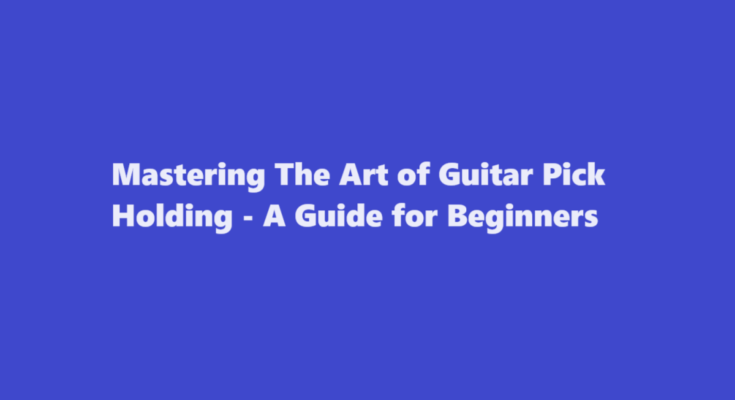Introduction
For many aspiring guitarists, picking up a guitar for the first time can be an exciting yet challenging endeavor. Among the various techniques and skills to learn, holding a guitar pick is one of the fundamental skills that can significantly impact your playing. Proper pick-holding technique is crucial for achieving a clear and consistent sound on the guitar. In this article, we’ll delve into the art of holding a guitar pick, exploring different grip methods, tips for beginners, and the importance of finding the right balance between flexibility and control.
The Basic Grip
Before we explore the nuances of pick-holding, let’s start with the most common and widely accepted method. Begin by positioning your hand in a relaxed, natural manner. Imagine you are holding a small, delicate bird. Extend your index finger and thumb while keeping the other fingers comfortably curved. The guitar pick should rest on your index finger, parallel to the string, with a small portion of the pick extending beyond your fingertip. The thumb gently rests on the back of the pick, providing stability and control.
This basic grip serves as a solid starting point for beginners. It offers the ideal balance between flexibility and control, allowing for precise picking while maintaining a degree of comfort and relaxation.
The Importance of Hand Position
While the basic grip is a great starting point, your hand position is equally important. Your hand should be positioned over the guitar strings with your wrist kept straight. Avoid bending your wrist too much, as this can lead to discomfort and inefficient picking. A straight wrist will allow for smoother and more accurate movements.
Experiment with the position of your hand on the guitar’s body. Finding a comfortable angle that provides easy access to the strings while accommodating your hand’s natural position is essential. The right hand position minimizes tension, which can lead to fatigue during extended practice or performance sessions.
Adjusting Pressure
A common mistake among beginners is gripping the pick too tightly. Excessive pressure on the pick can lead to tense, strained playing, as well as difficulties in controlling dynamics and speed. Instead, aim for a relaxed but controlled grip. Your grip should be firm enough to prevent the pick from slipping but gentle enough to allow for flexibility and precision.
One helpful technique to find the right pressure is to experiment with different levels of grip while playing. Start with a tight grip and gradually loosen it until you find the sweet spot where you maintain control without unnecessary tension. Remember that muscle memory will develop over time, and finding the right balance of pressure is a dynamic process that may vary from player to player.
Experiment with Pick Thickness
Guitar picks come in various thicknesses, often measured in millimeters. Thinner picks are more flexible and produce a mellower tone, while thicker picks offer greater control and produce a brighter tone. Beginners can benefit from experimenting with different pick thicknesses to find the one that suits their playing style and preference.
Thinner picks, typically ranging from 0.38mm to 0.60mm, are excellent for strumming and rhythm playing. They are forgiving and can help reduce initial finger discomfort for beginners. On the other hand, picks in the 0.73mm to 1.5mm range provide more control and are favored by lead guitarists and those seeking a sharper, defined tone.
It’s worth noting that the ideal pick thickness varies among players, so don’t hesitate to try several options to discover your personal preference.
Technique and Practice
While mastering the art of holding a guitar pick is crucial, it’s equally important to develop proper picking technique through practice. Consider the following tips to enhance your pick-hand skills
1. Start slow: Begin with slow, deliberate picking to establish a solid foundation. Gradually increase your speed as your comfort and accuracy improve.
2. Alternate picking: Practice using a downstroke followed by an upstroke in succession. This technique is vital for playing efficiently and achieving fluid guitar solos and melodies.
3. Experiment with angles: Adjust the angle at which you hold the pick to achieve different tones. A more perpendicular angle to the strings can produce a brighter sound, while a flatter angle creates a mellower tone.
4. Economy of motion: Minimize unnecessary hand movements while picking. Efficient picking involves controlled, economical motions to enhance speed and precision.
5. Stay relaxed: Maintain a relaxed posture, wrist, and grip to prevent tension, fatigue, and the risk of repetitive strain injuries.
FREQUENTLY ASKED QUESTIONS
Is there a wrong way to hold a guitar pick?
The index and thumb is the generally accepted way of holding a pick, but that doesn’t mean it’s the only right way. Personally I think the best way of looking at it is that there’s no wrong way of holding the pick so long as it doesn’t hinder your playing ability or cause unnecessary tension / discomfort.
What is the correct position to hold a guitar?
As a general rule, the guitar should be positioned so that your fret-hand arm is at no more than a 90 degree right angle. Again, don’t hunch! Still make sure your forearm is square-on and angled out towards the top corner of your guitar (not back behind you) so it can pivot smoothly over the strings.
Conclusion
Holding a guitar pick may seem like a simple task, but it is a fundamental skill that can greatly influence your guitar playing journey. Finding the right balance between flexibility and control in your pick grip is key to developing your playing style. Remember to focus on hand position, pressure, and experimenting with pick thickness to find what suits you best. Combine proper pick-holding technique with diligent practice, and you’ll be well on your way to becoming a skilled guitarist, capable of producing beautiful music with your instrument.
Read Also : How to Turn Off the Touchscreen on Your Chromebook