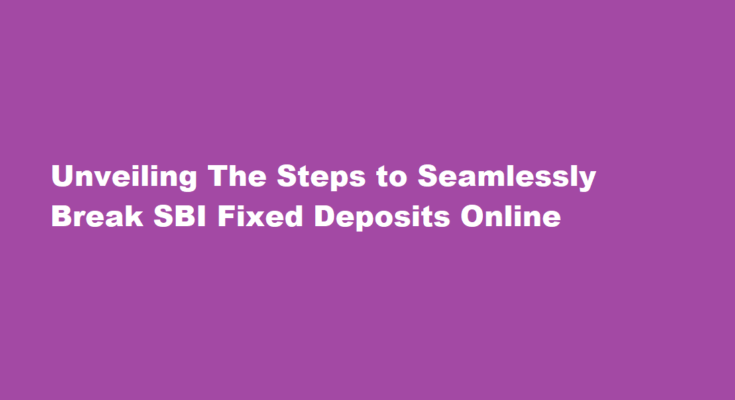Introduction
Fixed Deposit Investments (FDIs) are a reliable way to grow your wealth while ensuring financial stability. State Bank of India (SBI), being one of India’s largest and most trusted banks, offers the convenience of managing FDIs online. In this article, we’ll guide you through the process of breaking SBI Fixed Deposits online, providing you with valuable insights to make informed decisions.
Accessing Your Online SBI Account
To initiate the process of breaking your SBI Fixed Deposit online, you need to have an active online SBI account. Log in to your account using your credentials and navigate to the ‘Fixed Deposit’ section.
Locating Your Fixed Deposits
Once you’re in the ‘Fixed Deposit’ section, you’ll find a list of your active Fixed Deposits. Locate the specific Fixed Deposit you wish to break. Ensure you have the FD account number and other relevant details on hand.
Initiating the Break
Click on the option that allows you to ‘Break’ or ‘Close’ the Fixed Deposit. This will usually be accompanied by a “Break FD” button. Remember that the process may vary slightly depending on SBI’s interface updates, but the core steps generally remain the same.
Confirming Details
You’ll be prompted to confirm the details of the Fixed Deposit you’re planning to break. Double-check the account number, maturity amount, tenure, and any associated penalties or charges for premature withdrawal.
Providing Reasons
SBI may ask you to provide reasons for breaking the Fixed Deposit prematurely. Common reasons include medical emergencies, urgent financial needs, or investment opportunities. This step is crucial as it helps the bank understand your circumstances better.
Selecting the Account
You’ll need to specify the account where you want the matured amount to be credited. This could be your savings account or another account linked to your online SBI profile.
Confirming Breakage
Review all the information you’ve provided and confirm your decision to break the Fixed Deposit. Be aware that there might be penalties or reduced interest rates for premature withdrawals, so evaluate the financial impact before proceeding.
Authentication
To ensure the security of your transaction, SBI might require you to authenticate the process using methods like OTP (One-Time Password) sent to your registered mobile number.
Acknowledgment
After successfully completing the above steps, you’ll receive an acknowledgment of your request to break the Fixed Deposit. This acknowledgment usually includes a reference number, which you should keep for future reference.
Processing Time
The bank will process your request based on its internal timelines. The matured amount, minus any applicable penalties, will be credited to the designated account.
FREQUENTLY ASKED QUESTIONS
Can SBI FD be broken online?
You can do the process online in your own convenient time and upon closure, the amount from the FD account payable to you will be credited to your account. Here’s how to break fd in sbi online: Step 1: Go to the official website of SBI (www.sbi.co.in).
Is it possible to break FD online?
Visit your lender’s website. Login by entering your user ID and password and go to the service request section. Select the option prompting for ‘Premature Closure of Fixed Deposits’ Enter your FD number and submit a cancellation request.
Conclusion
Breaking an SBI Fixed Deposit online can be a straightforward process if you follow these steps diligently. However, it’s essential to consider a few factors before making the decision. Prematurely breaking an FD might lead to reduced interest earnings and penalties, impacting your overall returns. Evaluate your financial situation and explore alternative options before breaking the deposit. SBI’s online platform offers convenience, but it’s crucial to be aware of the terms and conditions associated with breaking Fixed Deposits before proceeding.
Read Also : Mastering The Art of Browsing A Comprehensive Guide