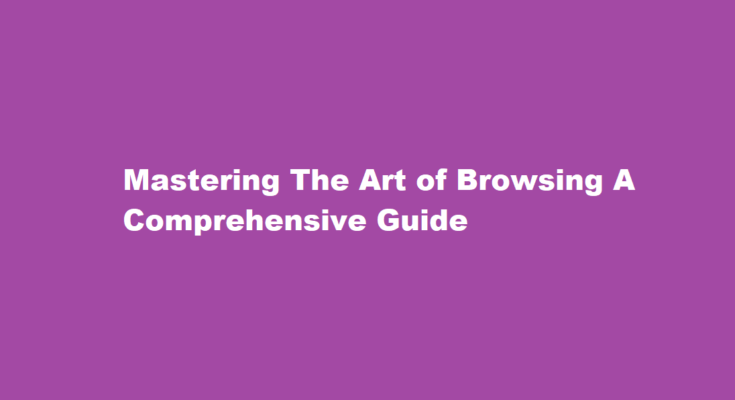Introduction
In today’s digital age, browsing has become an integral part of our daily lives. Whether it’s researching information, connecting with friends, shopping, or entertainment, the internet is a treasure trove of endless possibilities. However, with the vast amount of information available, it’s essential to navigate the online world efficiently and safely. This article serves as a comprehensive guide to help you master the art of browsing.
Start with a Purpose
Before you embark on your online journey, define your purpose. Are you looking for information, entertainment, or social interaction? Having a clear goal in mind will help you stay focused and avoid wasting time on irrelevant content.
Choose the Right Browser
Selecting the right web browser is crucial. Popular options include Google Chrome, Mozilla Firefox, and Microsoft Edge. Each browser has its strengths, such as speed, privacy features, and compatibility. Choose the one that aligns with your preferences and needs.
Utilize Search Engines Efficiently
Search engines are your gateway to the internet. Use specific keywords that accurately represent your query. Enclose phrases in quotation marks for exact matches and use minus signs to exclude certain terms. Experiment with different search engines to get varied results.
Evaluate Sources
With the abundance of information online, it’s vital to assess the credibility of sources. Stick to reputable websites, such as educational institutions, government sites, and established news outlets. Be cautious of clickbait headlines and verify information from multiple sources before accepting it as fact.
Practice Safe Browsing
Protect your online security by practicing safe browsing habits. Use strong, unique passwords for different accounts and enable two-factor authentication whenever possible. Avoid clicking on suspicious links and be cautious when sharing personal information.
Master Tab Management
Tabs are your friends, but too many open tabs can lead to chaos. Organize your browsing experience by using bookmarks for frequently visited sites and employing tab groups to categorize open tabs. This enhances productivity and keeps your browsing session clutter-free.
Extensions and Add-ons
Browser extensions and add-ons can enhance your browsing experience. Ad-blockers help in decluttering web pages, while password managers securely store your login credentials. However, be mindful of overloading your browser with too many extensions, as it can slow down performance.
Stay Updated with Bookmarks and RSS Feeds
Keep a well-organized bookmark folder for quick access to your favorite websites. Additionally, utilize Really Simple Syndication (RSS) feeds to stay updated on the latest content from your preferred blogs and news sources.
Respect Privacy and Cookies
Websites often use cookies to track your online behavior. While they can enhance user experience, they also raise privacy concerns. Adjust your browser settings to control how cookies are used, and consider using private browsing mode when you want to remain anonymous online.
Learn Keyboard Shortcuts
Efficiency in browsing can be significantly improved by learning keyboard shortcuts. Master common shortcuts like Ctrl/Cmd + T (open new tab), Ctrl/Cmd + W (close tab), Ctrl/Cmd + F (find on page), and Alt + Left/Right Arrow (navigate back/forward).
Manage Downloads
Downloads can clutter your computer’s storage if left unchecked. Create a designated folder for downloads and regularly delete files you no longer need. Be cautious when downloading files from unfamiliar sources to prevent malware or viruses from infiltrating your system.
Stay Mindful of Time
Browsing can quickly become a time sink. Set time limits for your online activities to maintain a healthy balance between the virtual and real world. Various browser extensions are available that can help you track and manage your time spent online.
FREQUENTLY ASKED QUESTIONS
How can I browse privately?
Tap the three dots at the top-right corner of the screen. Tap “New incognito tab.” This will open up a new incognito window. Close the incognito window to end the incognito session.
How can kids browse the Internet safely?
Follow the family rules, and those set by the Internet service provider. Never post or trade personal pictures. Never reveal personal information, such as address, phone number, or school name or location. Use only a screen name and don’t share passwords (other than with parents).
Conclusion
Mastering the art of browsing is about more than just navigating websites – it’s about efficiency, security, and making the most of your online experience. By starting with a clear purpose, choosing the right tools, and practicing safe browsing habits, you can harness the power of the internet while safeguarding your privacy and time. Remember, the web is a vast realm, and your ability to navigate it will determine the quality of your digital journey.
Read Also : Mastering The Art of Broadcasting A Comprehensive Guide