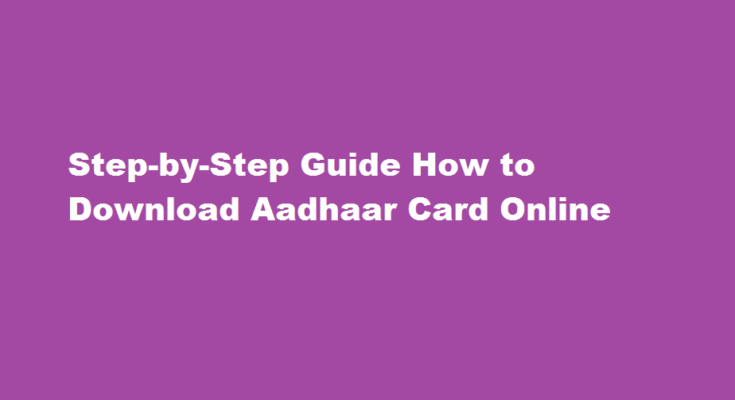Introduction
The Aadhaar card, issued by the Unique Identification Authority of India (UIDAI), is a vital document that serves as a proof of identity and residence for Indian citizens. The convenience of accessing your Aadhaar card online has made the process more efficient and user-friendly. In this article, we will provide a step-by-step guide on how to download your Aadhaar card online, ensuring you have the necessary information at your fingertips.
Visit the official UIDAI website
To begin the process of downloading your Aadhaar card, you need to visit the official website of the UIDAI, which is https://uidai.gov.in/. Make sure you have a stable internet connection and a device such as a computer, laptop, or smartphone.
Locate the “Download Aadhaar” option
On the UIDAI website’s homepage, navigate to the “My Aadhaar” tab and click on the “Download Aadhaar” option. This will redirect you to the Aadhaar card download page.
Choose your preferred method
On the Aadhaar card download page, you will find two options for downloading your Aadhaar card
Aadhaar Number (UID) and Enrolment ID (EID). Select the appropriate option based on the details you possess.
If you choose the Aadhaar Number (UID) option, you will need to enter your 12-digit Aadhaar number, along with other personal information such as your full name, pin code, and registered mobile number or email address.
If you choose the Enrolment ID (EID) option, you will need to enter your 14-digit Enrolment ID, along with other required details.
Enter the security code and request OTP
After entering your Aadhaar number or Enrolment ID, you will be required to fill in the security code displayed on the page. Once done, click on the “Send OTP” button. An OTP (One-Time Password) will be sent to your registered mobile number or email address, depending on the details you provided earlier.
Authenticate using OTP and download
Upon receiving the OTP, enter it in the provided field and click on the “Submit” button. This will verify your identity, and if successful, you will be redirected to the Aadhaar card download page. Here, you can select the desired method of downloading your Aadhaar card: Regular Aadhaar, Masked Aadhaar, or Virtual ID.
Choose the appropriate option based on your preference and click on the “Download Aadhaar” button. Your Aadhaar card PDF file will be downloaded to your device.
Frequently Asked Questions
Why am I not able to download aadhar card online?
You cannot download an Aadhaar card if your mobile number is not registered with UIDAI. UIDAI sends OTP to the registered mobile number for authentication before allowing the Aadhaar pdf download. You cannot download an Aadhaar card online without OTP. You can download e-Aadhaar cards as many times as you want.
How many days will it take to download an Aadhar card online?
Normally, it takes 60 days to 3 months to receive the aadhaar card. In some cases, it may take some more time to receive the card. Nevertheless, in case you want your aadhaar card early then you can simply download the copy of an aadhaar card online which is also known as e-aadhaar card.
Conclusion
Downloading your Aadhaar card online has made it more convenient and accessible for Indian citizens. By following the step-by-step guide outlined above, you can effortlessly obtain a digital copy of your Aadhaar card from the official UIDAI website. Remember to keep your personal details secure and avoid sharing sensitive information with unauthorised sources. The digital format of the Aadhaar card ensures easy retrieval whenever necessary, promoting a more efficient and hassle-free process for citizens across India.
Read Also : Maximising Return on Investment Strategies for Optimal Financial Growth