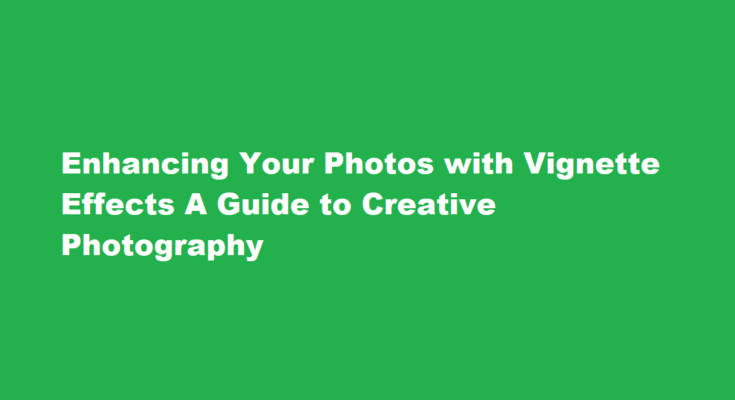Introduction
Photography is not merely about capturing a moment; it’s about evoking emotions and telling a story through your lens. One effective technique to enhance the visual impact of your photos is by adding vignette effects. Vignettes draw the viewer’s attention to the center of the image, creating a captivating atmosphere and emphasizing the subject. In this article, we’ll explore what vignette effects are, why they matter, and how you can master the art of applying them to your photos to elevate your photography to the next level.
Understanding Vignette Effects
A vignette effect is a photographic technique that involves darkening or fading the edges of an image, gradually transitioning from the center to the periphery. The result is a subtle frame or spotlight effect that directs the viewer’s gaze towards the central subject or area of interest in the photograph. Vignettes can be applied for various purposes, including adding drama, enhancing mood, and creating a vintage or artistic look in your photos.
Why Vignettes Matter
Vignette effects serve several essential purposes in photography
1. Focus and Emphasis – They help isolate the subject, making it stand out prominently against the background.
2. Mood Enhancement – Vignettes can alter the emotional impact of an image, from dreamy and romantic to dark and mysterious.
3. Composition Aid – They guide the viewer’s eye within the frame, reinforcing the intended composition.
Now, let’s delve into the practical steps to enhance your photos with vignette effects
Choose the Right Image
Not all photos benefit from a vignette effect. Select images where you want to emphasize a specific subject or create a particular mood. Portrait shots, landscape photos, and close-up shots often work well with vignettes.
Use Editing Software
To add vignette effects to your photos, you’ll need photo editing software like Adobe Photoshop, Lightroom, or even free alternatives like GIMP. These tools provide greater control and flexibility in applying vignettes to your images.
Adjust Exposure
Begin by adjusting the exposure of your image. Ensure the subject is well-lit, and the background isn’t overly bright or distracting. You can use exposure adjustments to balance the lighting.
Create a Mask
In your editing software, create a circular or oval-shaped mask over the central area you want to highlight. The mask should gradually feather towards the edges to create a smooth transition.
Apply the Vignette Effect
With your mask in place, darken the edges of your photo by adjusting the exposure, contrast, and saturation settings. Experiment with different levels of darkness to achieve the desired effect. Keep it subtle for a natural look or go for a more pronounced vignette for artistic impact.
Fine-Tune the Effect
Don’t be afraid to experiment with other parameters like feathering, size, and shape of the vignette. You can also adjust the color of the vignette, introducing warm or cool tones to match the mood you want to convey.
Check for Balance
After applying the vignette effect, review your image to ensure that it enhances the overall composition. The subject should remain the focal point while the vignette subtly guides the viewer’s attention.
Save and Share
Once you’re satisfied with the result, save your enhanced photo and share it with the world. Remember that practice makes perfect, so keep experimenting with different photos and vignette settings to refine your skills.
Frequently Asked Questions
What happens to photos if you adjust the vignette?
Using a vignette to darken the edges of your photo can help to bring attention to the subject. The human eye is drawn to lighter areas. By creating a slight darkness around the edge of your photo, you help to draw interest to your subject.
What is the visual effect of a vignette?
In photography and optics, vignetting is a reduction of an image’s brightness or saturation toward the periphery compared to the image center. The word vignette, from the same root as vine, originally referred to a decorative border in a book.
Conclusion
Mastering the art of enhancing your photos with vignette effects can take your photography to new heights. Whether you aim to create a timeless and moody atmosphere or draw attention to a specific subject, vignettes offer a versatile tool in your photographic toolkit. With the right image selection and careful editing, you can transform ordinary photos into captivating works of art that tell stories and evoke emotions, leaving a lasting impression on your audience. So, grab your camera and start experimenting with vignettes to unlock your full creative potential in photography.
Read Also : Removing Vignettes in Lightroom A Quick and Easy Guide