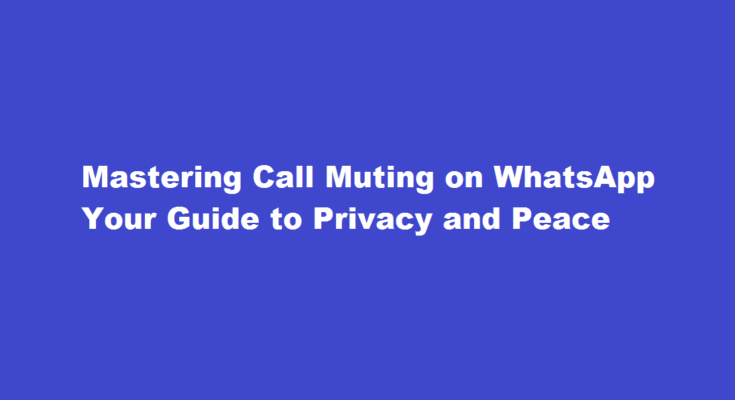Introduction
WhatsApp has become an essential communication tool, connecting people around the globe through voice and video calls. However, there are times when you need a break from the constant buzz of incoming calls. Fortunately, WhatsApp provides a feature to mute calls, allowing you to enjoy uninterrupted privacy and peace. In this article, we will guide you through the simple steps to mute calls on WhatsApp, empowering you to take control of your communication experience.
Understanding Call Muting
Muting calls on WhatsApp is a valuable feature that allows you to silence incoming calls without declining them outright. It is particularly helpful in situations where you don’t want to be disturbed, such as during meetings, important tasks, or when you simply need some personal space. By muting calls, you can discreetly manage your availability without notifying the caller about your temporary unavailability.
Step-by-Step Guide
To mute calls on WhatsApp, follow these simple steps
- Open WhatsApp on your smartphone and navigate to the “Calls” tab.
- Find the contact you wish to mute calls from and tap on their name to open the conversation.
- In the top-right corner, you will see three vertical dots—tap on them to access the menu.
- From the dropdown menu, select “Mute notifications.”
- You will be presented with three options: “8 hours,” “1 week,” and “Always.” Choose the desired duration for muting calls.
- Once you’ve made your selection, WhatsApp will confirm your choice, and you will stop receiving call notifications from the selected contact for the chosen duration.
Customizing Call Muting Settings
WhatsApp also provides customization options to enhance your call muting experience. To access these settings, follow these steps
- Open WhatsApp and go to “Settings” (accessible through the three-dot menu in the top-right corner).
- Tap on “Notifications” and then select “Calls.”
- In this section, you can further personalize your call muting preferences.
- You can enable or disable the vibration when receiving a muted call.
- You can also choose whether to show muted call notifications in your notification bar.
- Additionally, you can customize the call ringtone and call waiting tone.
- Remember to save your settings before exiting the menu.
Benefits and Considerations
Muting calls on WhatsApp offers several benefits, including uninterrupted workflow, privacy, and the ability to manage your availability. It allows you to maintain focus during important tasks without completely disconnecting from your network. However, it’s important to remember that muting calls doesn’t prevent callers from leaving voicemails or sending messages, so communication remains possible. Additionally, keep in mind that muting calls should be used responsibly, ensuring you are available when necessary to maintain healthy relationships and efficient communication.
FREQUENTLY ASKED QUESTIONS
Can you mute WhatsApp messages but not calls?
Yes. Muting makes sure that your phone doesnt sound out or vibrate when they send you a message. If you do not want to receive calls or messages from them, you can simply block them. Yes you will still receive calls if you mute someone, but not if you block them.
How do I mute calls from everyone but one person?
Android doesn’t offer a native way to mute calls from one person. However, you can easily download a silent ringtone from the internet and assign the same to the contact that you want to mute.
What is Do Not Disturb mode on WhatsApp?
It helps users to let the caller know that their phone was put on the DND mode. Users can check the availability of the feature by enabling the DND mode in their phone’s general settings and trying to reach their number on a WhatsApp call.
Conclusion
WhatsApp’s call muting feature empowers users to control their communication experience, providing a valuable tool for privacy and peace. By following the simple steps outlined in this guide, you can easily mute calls, customize your settings, and enjoy uninterrupted moments whenever needed, fostering a healthier and more efficient connection with your contacts.
Read Also : Simplified Steps for Applying for a Caste Certificate