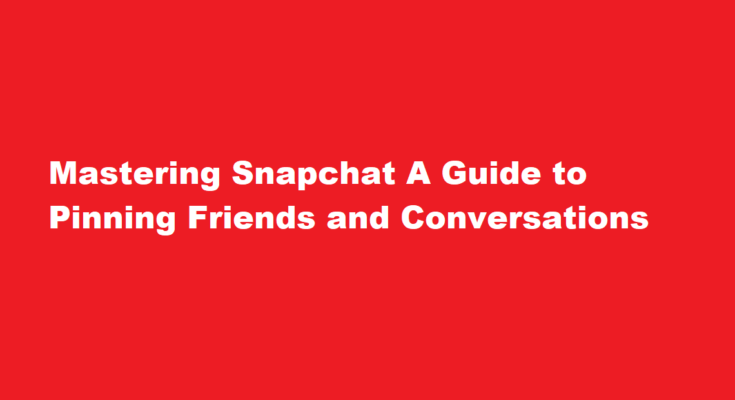Snapchat, the popular multimedia messaging app, offers a plethora of features that make communicating with friends and family a fun and dynamic experience. One of these features is the ability to “pin” conversations and friends to the top of your chat list, ensuring you never lose track of your most important and frequently contacted individuals. In this article, we will explore the ins and outs of how to pin someone on Snapchat, making your Snapchat experience more organized and efficient.
Understanding Snapchat’s Pinning Feature
Before diving into the process of pinning someone on Snapchat, let’s understand what this feature entails. Pinning on Snapchat allows you to keep your most essential conversations and friends at the top of your chat list. This is particularly useful if you have a long list of friends and conversations, making it easy to access those you interact with the most without scrolling through your entire friend list or chat history.
How to Pin Someone on Snapchat
Pinning someone on Snapchat is a straightforward process that can be accomplished in a few simple steps. Here’s a step-by-step guide
- Open Snapchat Begin by launching the Snapchat app on your mobile device. Make sure you are logged into your account.
- Access Your Chat List Swipe right from the camera screen to access your chat list. This is where all your conversations with friends and groups are located.
- Select the Conversation Tap on the conversation or friend you want to pin. This will open the chat window.
- Pin the Conversation To pin the conversation, swipe right on the chat. This action will move the conversation to the top of your chat list, right below your Bitmoji icon.
- Unpin a Conversation If you want to unpin a conversation, simply swipe right on the pinned chat again, and it will return to its original position in your chat list.
Benefits of Pinning on Snapchat
- Easy Access The primary advantage of pinning someone on Snapchat is quick and convenient access to your most important conversations. No more scrolling through a long list of chats to find the one you need.
- Organizational Efficiency Pinning helps you stay organized, especially if you have numerous ongoing conversations. It ensures you never miss out on important messages.
- Prioritizing Relationships By pinning a friend or conversation, you’re sending a subtle signal that they are a priority in your digital social life, reinforcing your relationship.
Additional Tips and Tricks
- Group Chats You can pin group chats as well. This is especially handy if you’re part of several groups and want to keep your most active or relevant ones readily accessible.
- Change Pin Order You can change the order of pinned chats by simply unpinning and repinning them in your desired order.
- Regular Maintenance Periodically review your pinned conversations to ensure they reflect your current priorities. Unpin old or less relevant chats to keep your list organized.
- Personalize Your Bitmoji Icon Your Bitmoji icon appears above your pinned chats. Customize it to make your Snapchat experience even more personal and fun.
Snapchat Etiquette
While pinning conversations can enhance your Snapchat experience, it’s important to exercise etiquette and respect in your interactions. Here are some tips
- Privacy Respect your friends’ privacy by not sharing sensitive or private information in chats. Remember that Snapchat messages can be saved or screenshotted.
- Engage Actively Respond promptly to messages from your pinned chats to maintain healthy and meaningful connections.
- Be Respectful Always be respectful and considerate in your conversations. Avoid sending offensive or inappropriate content.
FREQUENTLY ASKED QUESTIONS
Why can’t I pin someone on Snapchat?
Update Your Snapchat App. Snapchat pinning hasn’t always been available. It launched first on Snapchat for iPhones, then became a feature on Android devices later. If you don’t see it as an option, you might need to consider updating your Snapchat app.
What is pin as #1 BFF on Snapchat?
As a Snapchat++ subscriber, you can pin your BFF as your #1 Best Friend with Best Friends Forever. Only you can view this pin! From Chat or the Send To screen, press and hold on your friend, then tap ‘Pin as your #1 Best Friend.
In conclusion, pinning someone on Snapchat is a straightforward but highly useful feature that can help you streamline your communication and maintain better relationships with friends and family. By following the steps outlined in this guide and keeping in mind Snapchat etiquette, you can make the most of this feature and enjoy a more organized and enjoyable Snapchat experience. So, go ahead, start pinning, and keep those important conversations at your fingertips!
Read Also : Crafting Your Way to Success How to Make a Bow in Minecraft