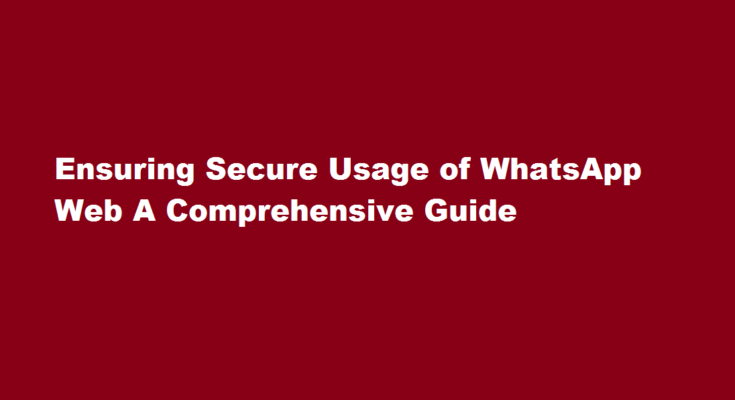Introduction
WhatsApp Web has become a popular tool for seamlessly accessing and managing your WhatsApp account on a computer. However, with the increasing prevalence of online threats, it is crucial to prioritize security when using WhatsApp Web. In this article, we will discuss essential tips and best practices to ensure the secure and private use of WhatsApp Web, safeguarding your personal information and communications.
Enable Two-Step Verification
To enhance the security of your WhatsApp account, enable two-step verification. This feature adds an extra layer of protection by requiring a PIN code whenever you register your WhatsApp account on a new device. To activate it, open WhatsApp on your mobile device, go to Settings > Account > Two-Step Verification, and follow the prompts. Ensure you choose a unique and secure PIN that you can easily remember.
Verify Connected Devices
WhatsApp provides a useful feature that allows you to verify and manage the devices connected to your WhatsApp Web account. Regularly check the list of linked devices to ensure there are no unauthorized connections. Open WhatsApp on your mobile device, go to Settings > WhatsApp Web/Desktop, and review the list of active sessions. If you detect any unfamiliar devices, immediately log out from them to prevent unauthorized access to your messages and media.
Keep Software Up-to-Date
Both your mobile device and computer should have the latest software updates installed to protect against known vulnerabilities. Regularly update your operating systems, browsers, and WhatsApp application to ensure you have the latest security patches. Outdated software can expose you to potential security risks, so enable automatic updates whenever possible.
Use Secure Networks
Avoid connecting to public or unsecured Wi-Fi networks when using WhatsApp Web. Public Wi-Fi hotspots may not be encrypted, making it easier for hackers to intercept your data. Preferably, use a secure and trusted network, such as your home or office Wi-Fi. If you must use public Wi-Fi, consider using a virtual private network (VPN) to encrypt your connection, protecting your data from prying eyes.
Be Cautious of Phishing Attempts
Phishing attacks are a common method used by cybercriminals to steal personal information. Be cautious of suspicious messages or emails requesting you to log in to WhatsApp Web. Official WhatsApp communications will never ask for your login credentials. To ensure the authenticity of a login request, always access WhatsApp Web directly through the official website or by scanning the QR code within the WhatsApp mobile app.
Log Out When Finished
When you have finished using WhatsApp Web, always log out to prevent unauthorized access. This is especially important if you are using a shared computer or public workstation. To log out, click on the three-dot menu in the top-right corner of the WhatsApp Web interface and select “Log out.” Additionally, remember to close the browser tab or window completely. This way, even if someone gains access to the device, they won’t be able to access your WhatsApp account.
Frequently Asked Questions
How secure is WhatsApp Web?
Yes, WhatsApp is secure owing to the end-to-end encryption feature between the messaging communication. The messages, photos, videos, audio and video calls, documents, and other files you share through WhatsApp are safe due to this end-to-end encryption feature.
How to use WhatsApp safely?
Enabling 2 factor authentication is one the best ways to secure your WhatsApp account and ensure a hacker can’t download your account on their phone. Without your 6-digit pin number, a hacker can’t get into your account, even if they get their hands on the SMS code they need to activate your account on another device.
Conclusion
WhatsApp Web offers a convenient way to manage your WhatsApp account from a computer, but it is vital to prioritize security and protect your personal information. By following these essential guidelines, such as enabling two-step verification, verifying connected devices, keeping software up-to-date, using secure networks, being cautious of phishing attempts, and logging out when finished, you can significantly enhance the security of your WhatsApp Web experience. Stay vigilant and proactive in implementing these security measures to ensure a safe and enjoyable messaging experience on WhatsApp Web.
Read Also : Installing Java in Termux A Step-by-Step Guide