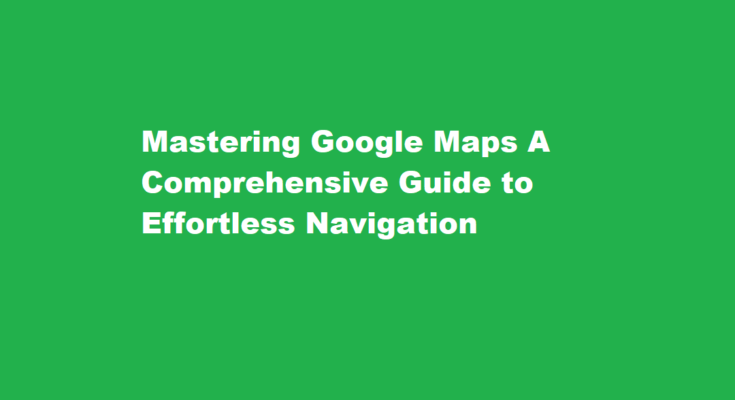Introduction
In today’s fast-paced world, navigation has become an integral part of our daily lives. Whether you’re planning a road trip, looking for the nearest coffee shop, or simply trying to avoid traffic on your way to work, Google Maps has emerged as the go-to navigation tool for millions around the globe. This versatile app not only offers accurate directions but also provides valuable information about places, traffic conditions, and much more. In this article, we’ll delve into the depths of Google Maps and explore how to make the most of this powerful navigation tool.
Getting Started
Before you can start navigating with Google Maps, you’ll need to have it installed on your smartphone or access it through a web browser on your computer. The app is available for both Android and iOS devices, making it accessible to nearly everyone. Once installed, open the app and sign in with your Google account to unlock its full potential.
Search and Explore
Google Maps boasts a vast database of places, making it incredibly easy to find what you’re looking for. To locate a specific destination, simply use the search bar at the top of the screen. You can enter an address, business name, or even a type of establishment (e.g., “pizza restaurant”). Google Maps will then display a list of matching results, complete with user reviews, photos, and contact information.
Directions and Navigation
Once you’ve found your desired location, tap on it, and Google Maps will provide you with detailed directions. You can choose between various modes of transportation, including walking, cycling, public transit, or driving. The app calculates the fastest route based on current traffic conditions, ensuring you reach your destination efficiently.
Street View
Google Maps offers a unique feature called Street View, allowing you to virtually explore the area around your destination. To access Street View, drag the small yellow figure icon (Pegman) onto the map. You can then navigate through streets, checking out landmarks, storefronts, and even the neighborhood before you arrive.
Real-Time Traffic Updates
One of Google Maps’ standout features is its real-time traffic information. The app constantly monitors traffic conditions, offering you the fastest route to your destination. If a better route becomes available due to traffic congestion or accidents, Google Maps will automatically reroute you, saving you time and frustration.
Saving and Sharing Locations
Google Maps makes it easy to save and share your favorite places. You can bookmark locations for quick access later, create custom lists, and even share directions with friends and family. This feature comes in handy when planning group outings or recommending restaurants to friends.
Offline Maps
No internet connection? No problem! Google Maps allows you to download maps for offline use. Simply select an area you want to save, tap the “Download” button, and you’ll have access to the map, directions, and relevant information even when you’re offline. This is particularly useful when traveling in areas with poor connectivity.
Voice Navigation
Google Maps offers voice-guided navigation, making it easier and safer to navigate while driving. Simply enter your destination and start the navigation. The app will provide step-by-step voice directions, allowing you to keep your eyes on the road.
Frequently Asked Questions
How does Google Maps navigation work?
Google Maps uses a combination of GPS data, user input, and real-time traffic data to provide accurate and up-to-date information about locations and directions. The app also integrates with other Google services, such as Google Earth and Google Street View, to provide additional information and features.
How does Google Maps work without a signal?
After you download an area, use the Google Maps app just like you normally would. If your internet connection is slow or absent, your offline maps will guide you to your destination as long as the entire route is within the offline map.
Conclusion
In a world where convenience and efficiency are paramount, Google Maps stands out as an indispensable tool for navigating our increasingly complex surroundings. Whether you’re exploring a new city or simply trying to find the quickest route to your local grocery store, Google Maps provides the guidance you need. By mastering the tips and features mentioned in this article, you can navigate with confidence, save time, and make the most of your journeys. So, the next time you’re on the road, let Google Maps be your trusted companion. Happy Navigation!
Read Also : Navigating Programmatically in Angular A Comprehensive Guide